validate_cumulative_psf#
Simulate the cumulative PSF and compare with data (if available).
The telescope zenith angle and the source distance can be set by command line arguments.
The measured cumulative PSF should be provided by using the command line argument data. A file name is expected, in which the file should contains 3 columns: radial distance in mm, differential value of photon intensity and its integral value.
The MC model can be changed by providing a yaml file with the new parameter values using the argument pars (see example below).
Examples of the plots generated by this applications are shown below. On the left, the cumulative PSF and on the right, the simulated PSF image.
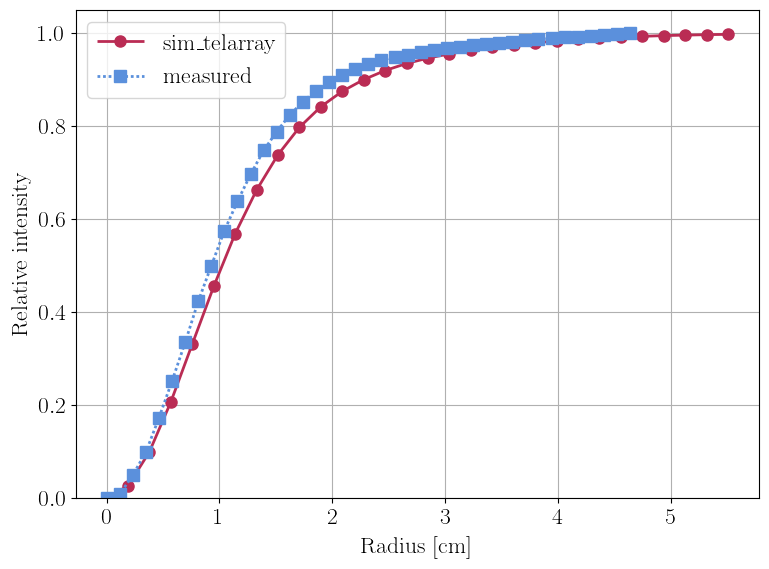
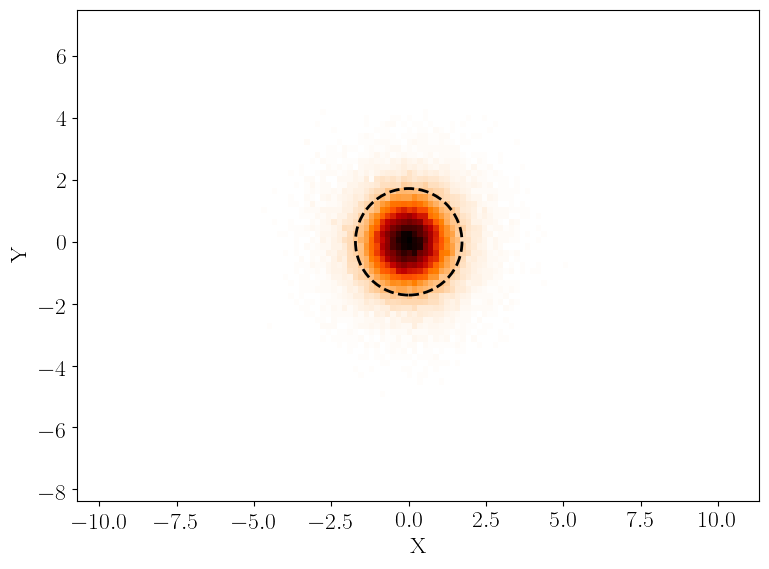
Command line arguments#
- site (str, required)
North or South.
- telescope (str, required)
Telescope model name (e.g. LST-1, SST-D, …).
- model_version (str, optional)
Model version.
- src_distance (float, optional)
Source distance in km.
- zenith (float, optional)
Zenith angle in deg.
- data (str, optional)
Name of the data file with the measured cumulative PSF.
- pars (str, optional)
Yaml file with the new model parameters to replace the default ones.
- test (activation mode, optional)
If activated, application will be faster by simulating fewer photons.
Example#
LST-1 5.0.0
Runtime < 1 min.
Get an example dataset from the DB:
simtools-get-file-from-db --file_name PSFcurve_data_v2.txt
Run the application:
simtools-compare-cumulative-psf --site North --telescope LST-1 --model_version 5.0.0 --data PSFcurve_data_v2.txt
The output is saved in simtools-output/validate_cumulative_psf
Expected final print-out message:
d80 in cm = 3.3662565358159013